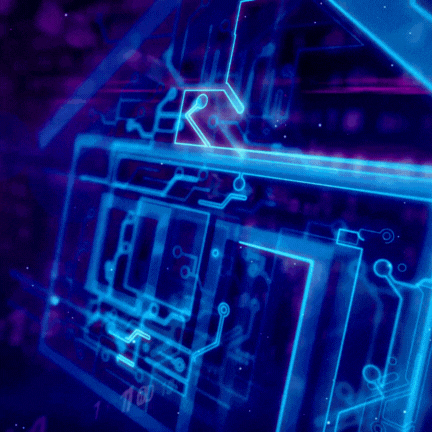How It Works
A comprehensive guide to setting up and using your Switch-Phone
Installation
Easy wall mounting with our secure bracket system. Simply attach the mounting plate to your wall and click your Switch-Phone into place. The device comes with all necessary mounting hardware and clear instructions.
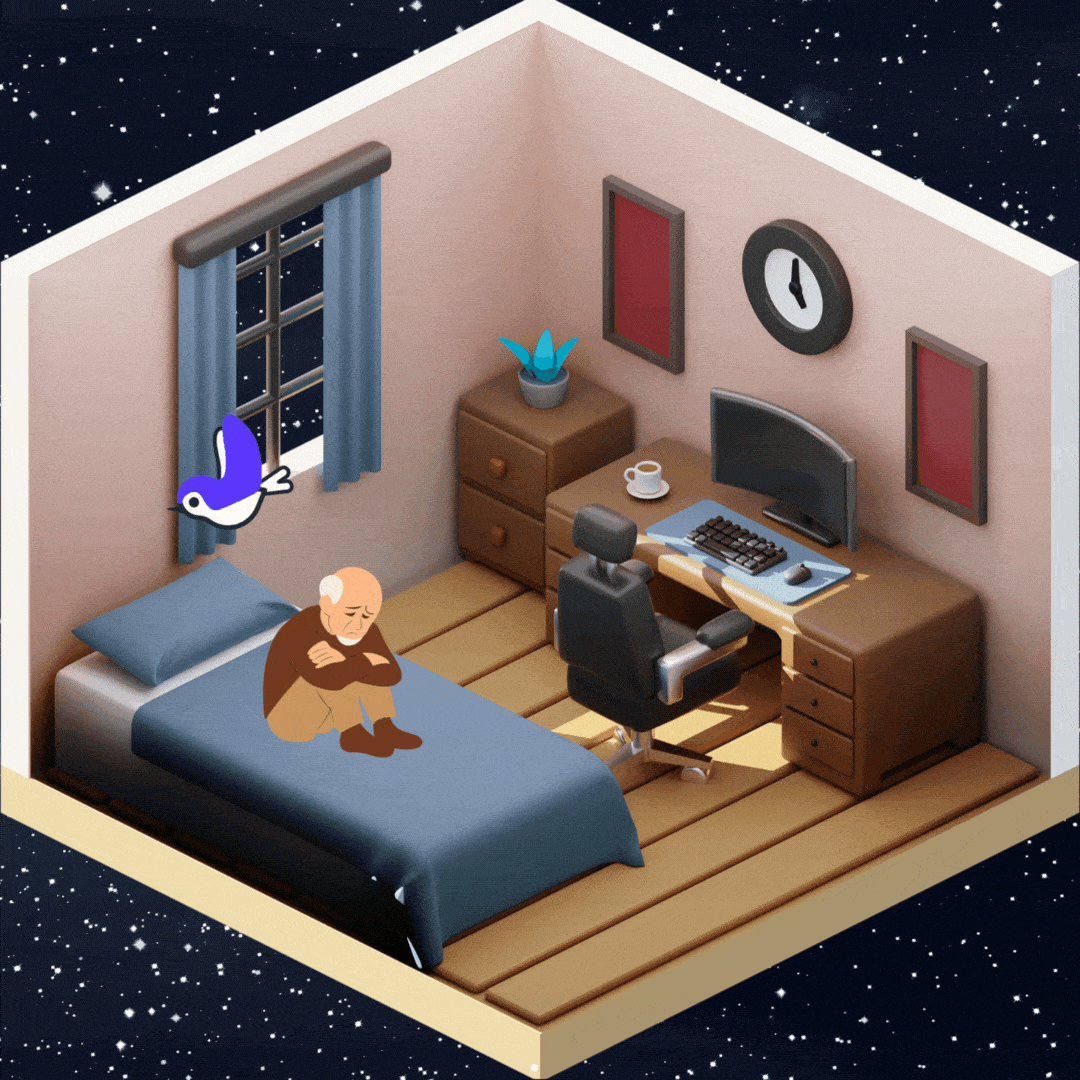
Family Number Setup
Register your family's primary contact number for direct calls and secondary numbers for WhatsApp messaging. This ensures your emergency messages reach all designated family members instantly.
Location-based Initialization
Connect to the internet via Wi-Fi or SIM card. The device automatically detects your location using GPS/IP and fetches relevant service numbers from our cloud dashboard.
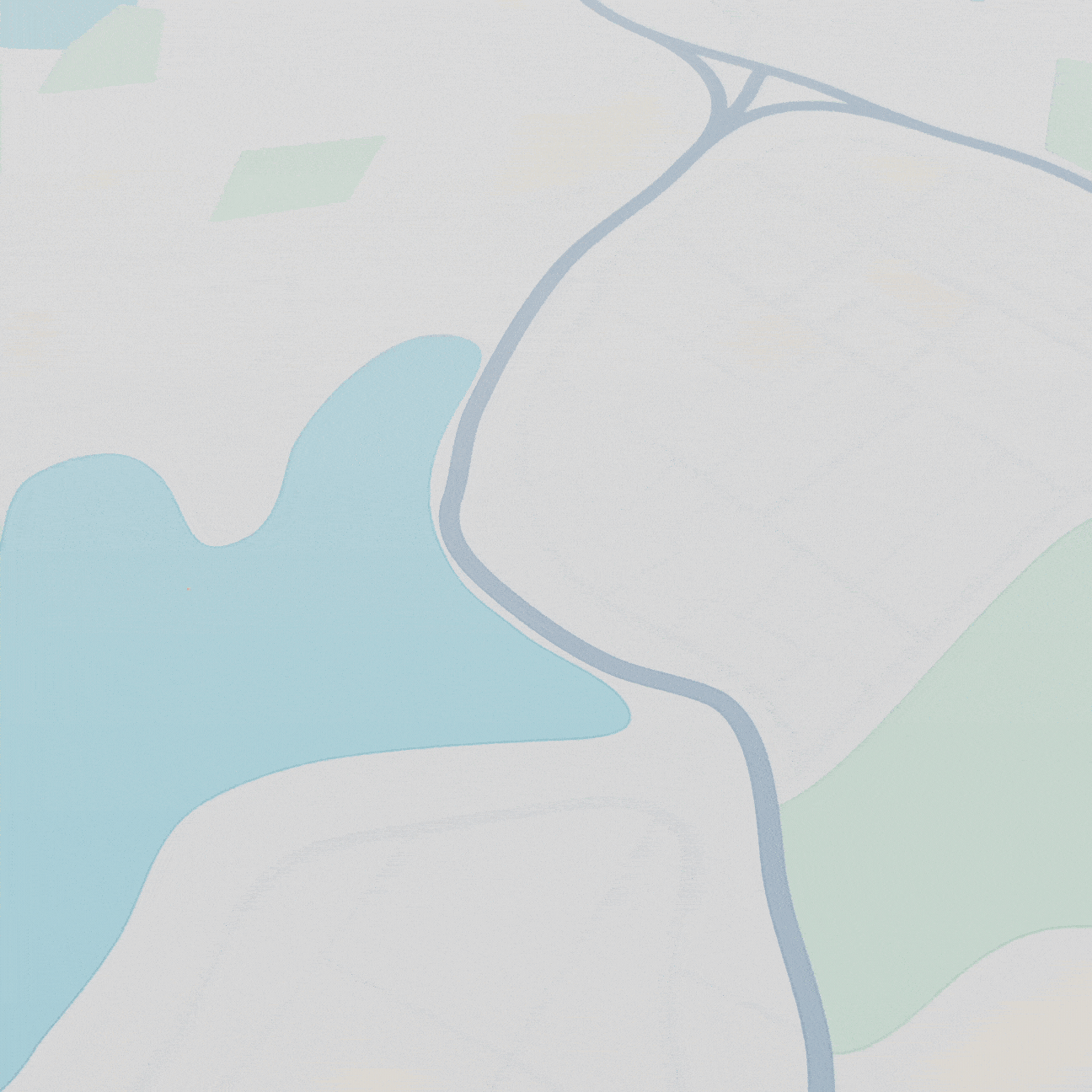
Auto-Assigning Service Switches
Based on your location, the system automatically maps the nearest hospital, pharmacy, ambulance, and grocery services to their respective switches.
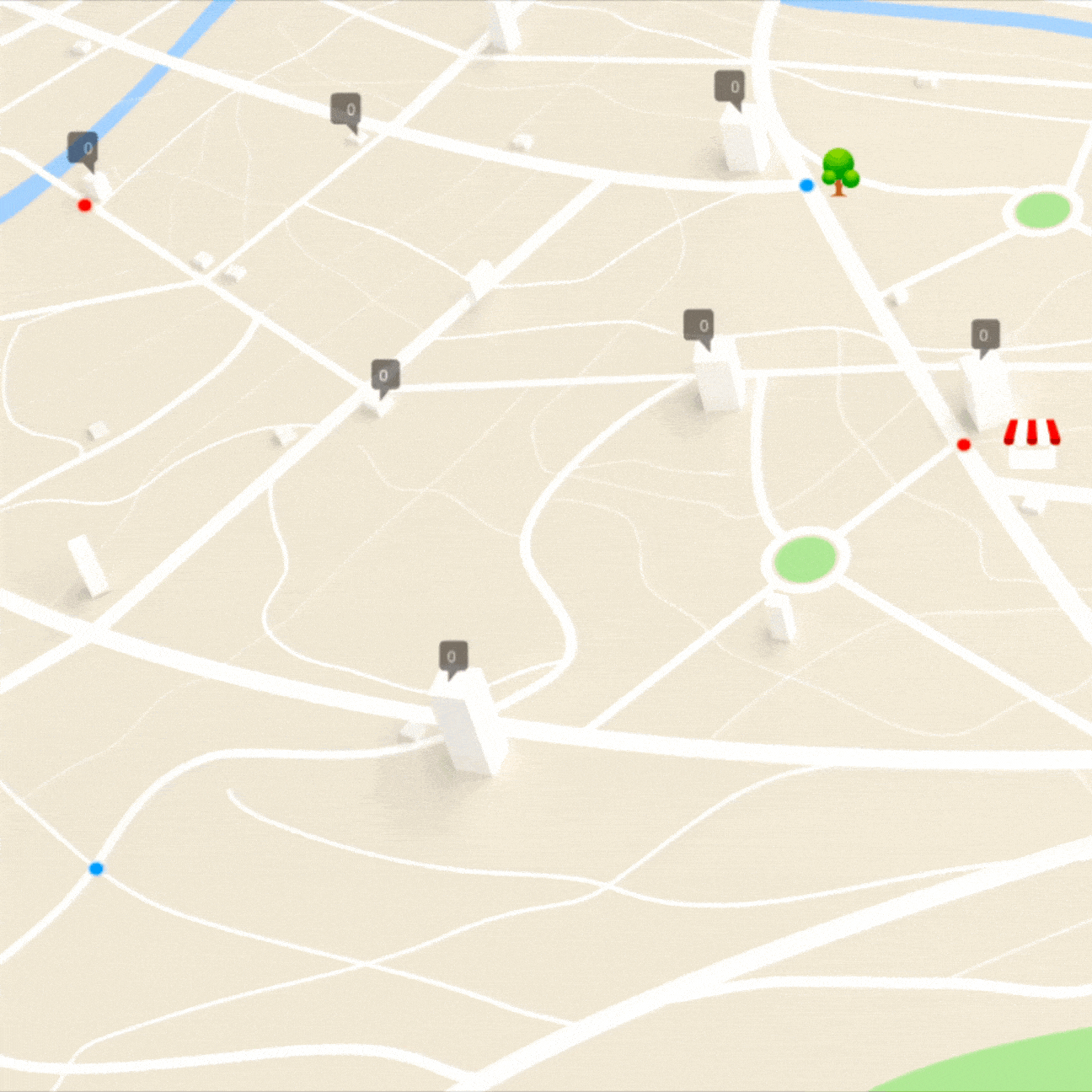
Switch Functionality
Each switch initiates both a direct call and sends a WhatsApp message to the assigned service. The system provides voice feedback in your preferred language.
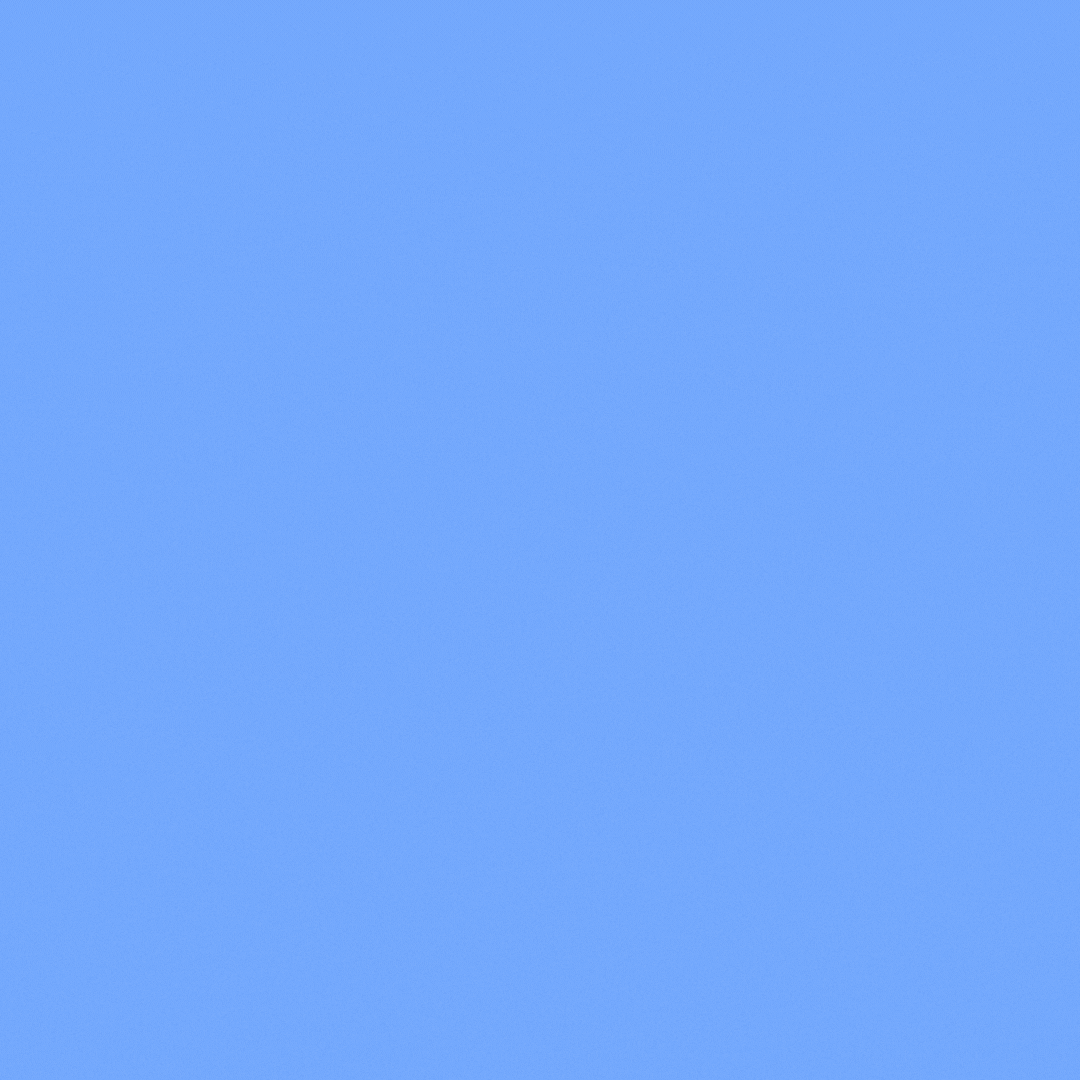
Camera Functionality
The integrated camera activates automatically during emergency calls, recording a 10-second video that's sent to family members via WhatsApp for better situation assessment.
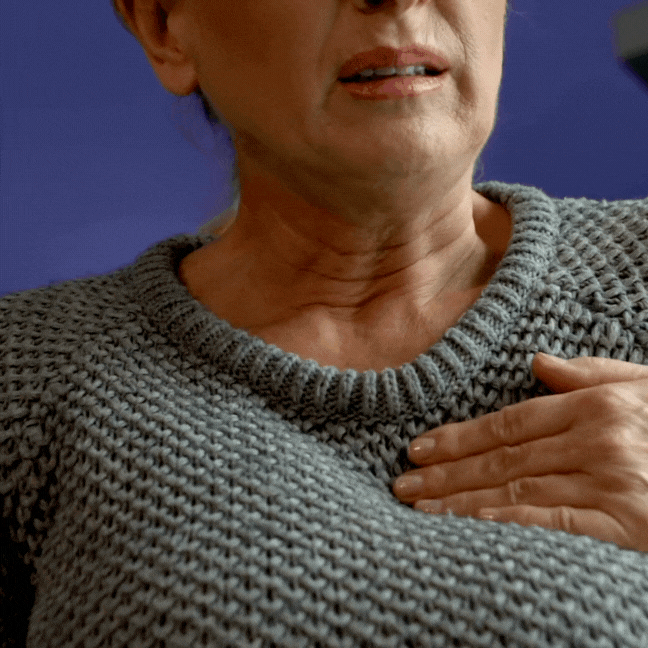
Sensor Functionality
The touch sensor monitors vital signs like pulse rate. It can detect abnormalities and automatically alert family members and healthcare providers.
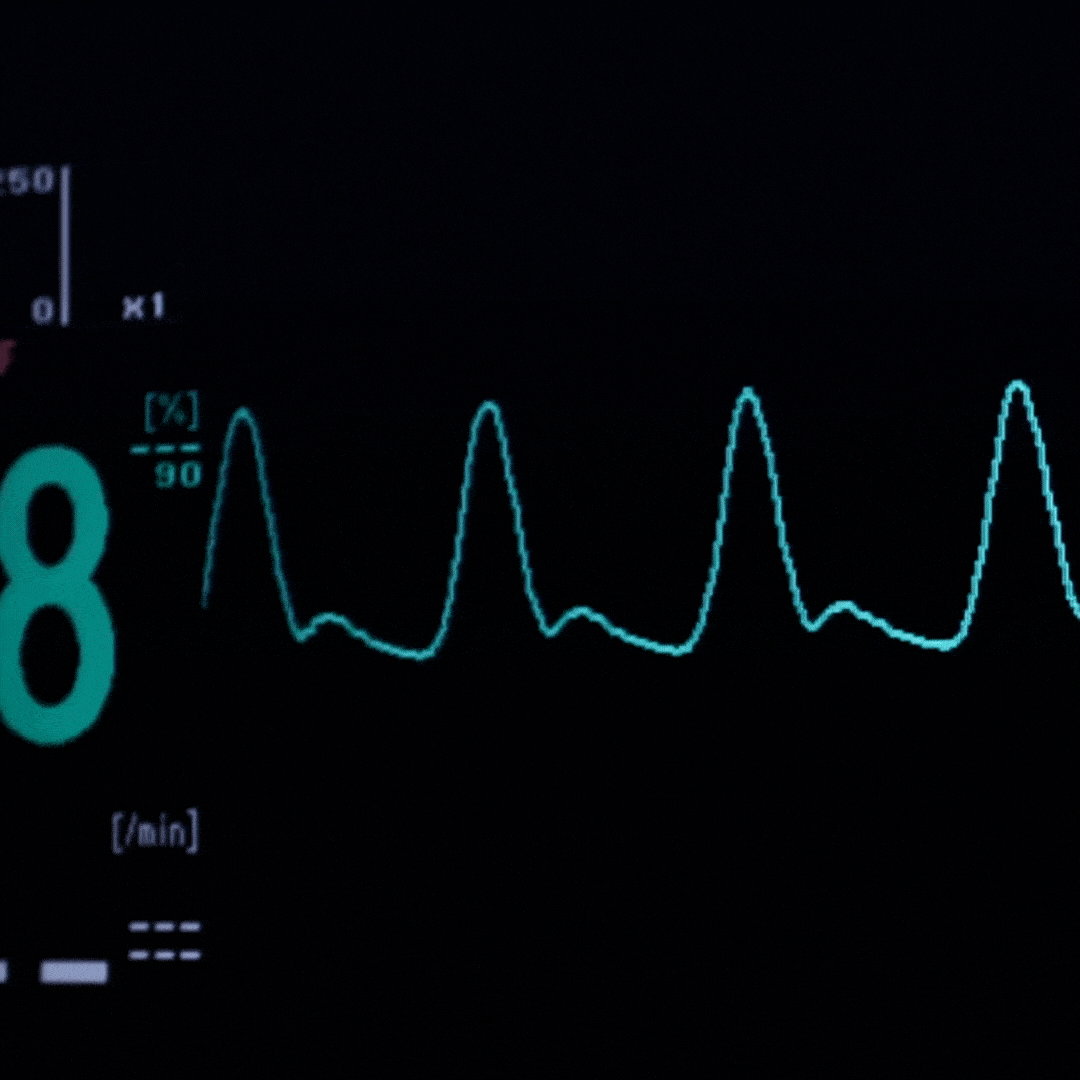
Dashboard Communication
All interactions are logged in our secure cloud dashboard. Family members can monitor device usage, check service response times, and manage emergency contacts through the dashboard.
Room-Based Alert Switches
New FeatureSwitch-Phone now supports room-level emergency switches that can be installed in any room — such as the bathroom, kitchen, bedroom, or balcony. These additional RF Module switches connect to the main Switch-Phone device.
Example: When the user presses a room switch (for example, inside the bathroom), the Family Contact button is triggered on the main device. Instantly, their family members receive an alert saying:
"Emergency alert triggered from Bathroom"